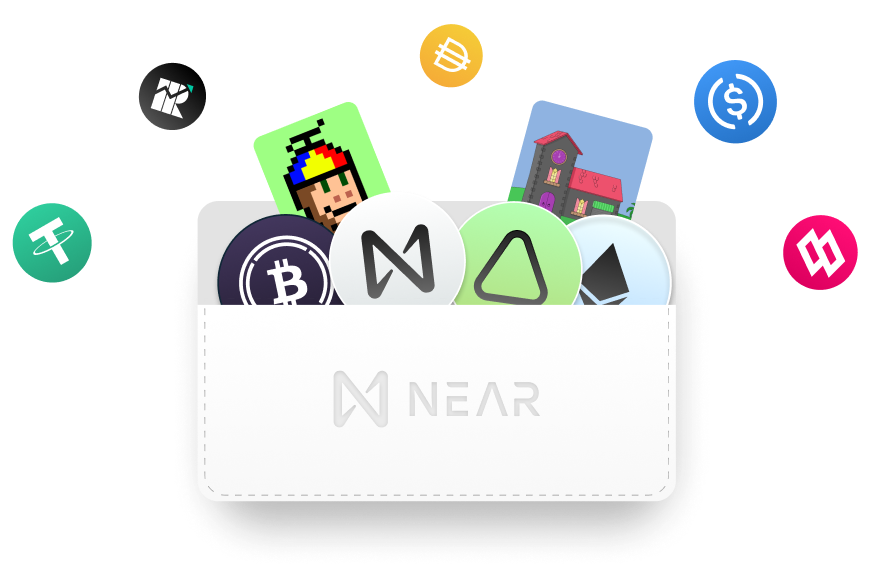Set up your NEAR account
3 simple steps to get started
Why do you need an account?
Your account is much more than a place to store crypto assets – it is your key to the NEAR ecosystem!
What can you do with your NEAR account?
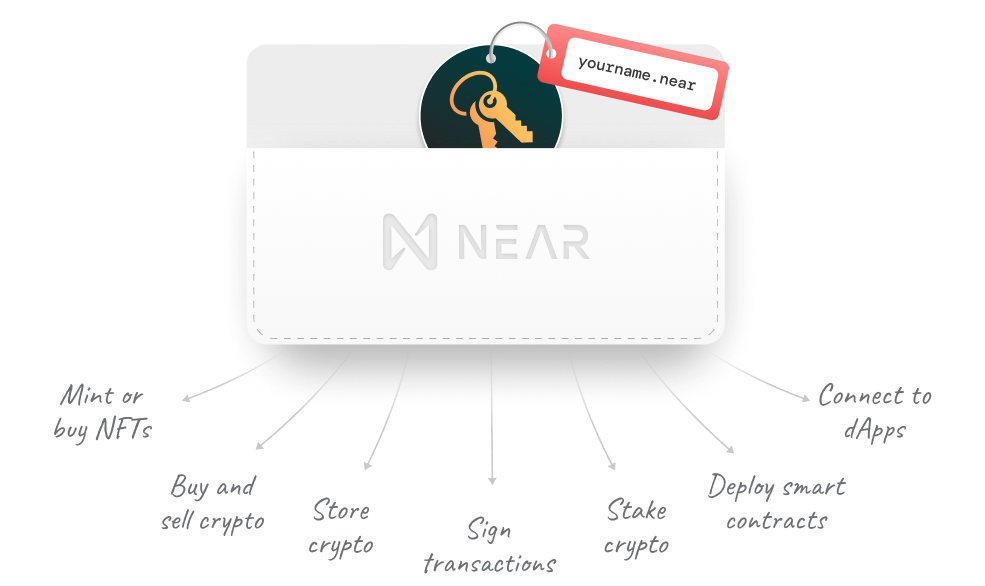
1. Choose a wallet
There are currently four major types of wallets
A word of caution: Do your own research
Before transferring larger value to a wallet, do some research to make sure it is trustworthy. You can also consider to combine it with a hardware wallet for an extra layer of security
2. Create an account
Use your wallet to create your account. Store your seed phrase in a safe place, preferably offline

3. Fund your account
For most applications and transactions, you will need a small amount of $NEAR tokens in your wallet to pay for transaction fees

Our wiki describes how to create an account using the NEAR wallet.

Start collecting assets!
Once your wallet is set up and funded, you can start collecting a variety of assets available through the hundreds of dApps built on NEAR