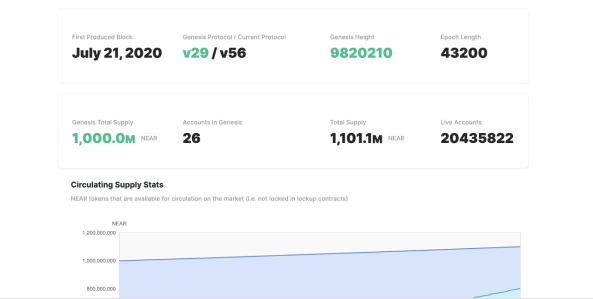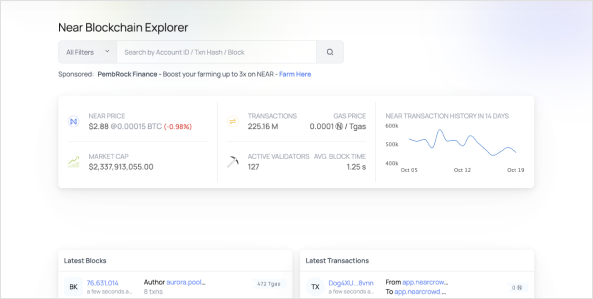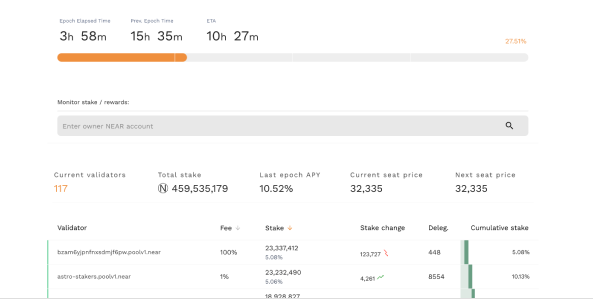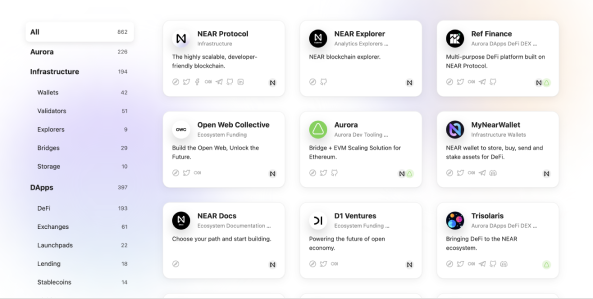Everyday tools for everyone
All you need to get started using NEAR
Wallet
Use a wallet to create an account and manage your assets
Why do you need a wallet?
To keep your assets (e.g. NFTs) safe
To interact with web3 applications and make transactions
To manage your blockchain identity
Choose the type of wallet that fits you
Web wallets
Runs directly in your browser window. Fastest way to start
Pros:
- Easy access from different devices, only a web browser is needed
- No installation required
Cons:
- Service disruptions can make it difficult to access funds
- Your keys are saved in local storage, which is less secure
For example, MyNearWallet
Browser extensions
Installs as a plug-in for your browser. Best choice for a desktop
Pros:
- More secure than pure web wallet
- Wallet can typically be used without leaving the current page
Cons:
- Not always available for your preferred browser / operating system
- Your keys are saved on your local hard drive, which less secure
For example, Sender Wallet
Mobile wallets
Runs as an app on your mobile phone. Most convenient
Pros:
- Portable and convenient; ideal when making transactions face-to-face or on the go
- Designed to use QR codes to make quick and seamless transactions
Cons:
- App marketplaces can delist/remove wallet making it difficult to receive future updates
For example, HERE Wallet
Hardware wallets
A separate hardware device that keeps the keys to your account. Most secure.
Pros:
- The most secure methods to store your assets
- Many other wallets support these for extra security
Cons:
- Needs to connect to your mobile or desktop device
- Loss of device without proper backup can make funds unrecoverable
For example, Ledger
You are responsible for the safety of your assets!
The NEAR Foundation has not fully vetted any wallets (yet). The wallets listed above are examples, the listing above does not imply any endorsement.
- Rotate your private keys regularly
- Keep credentials like seed phrases offline
- Check URLs are correct; many scammers make realistic sites for apps like MetaMask and try to trick you into
- entering your credentials.
- Update your pin regularly
- Use multi-factor authentication whenever possible
- Don’t store all your funds in one place
- Use cold wallets to store assets